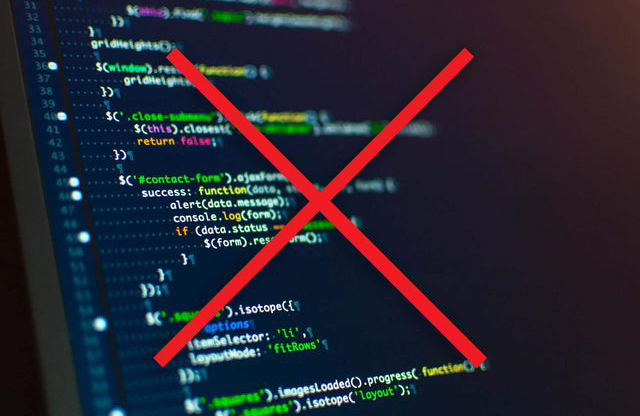Myth: AI will steal your job

Artificial intelligence (AI) may automate certain roles, but it is not expected to leave the masses unemployed. At a minimum, there certainly will be roles in data gathering, processing and oversight. And more jobs related to all the new technologies will be created.
“Although AI (artificial intelligence) is likely to make certain jobs obsolete, it is primed to create just as many, if not more jobs,” explains Akash Ganapathi, co-founder and CEO of Trill A.I., a financial technology company.
“While the loss of certain types of jobs seems scary, it’s important to remember that there have always been certain roles that fall to the wayside with the rise of a new technology,” Ganapathi says. “With the steam engine, with the assembly line, with the Internet, many jobs became unnecessary. But these technologies brought with them economic growth and opportunities for new jobs, and people adapted.”
Myth: Apple makes old devices slower to get you to buy new ones

There is a little truth to this. In 2017, Apple admitted its phones with older batteries run slower with each iOS update. But Jeff Kelley, an iOS Developer with Detroit Labs, doesn’t see anything nefarious.
“You may have noticed that your phone tends to get slower when a new version of the device is released,” he says. “Some may believe it’s an intentional effort by tech companies forcing you to upgrade, but there’s likely a better explanation.
“New versions of the operating system and the apps that run on it are designed to work seamlessly with the hardware inside new models. So it makes sense that older devices start to become more sluggish since the software isn’t optimised to run on them.”
Here’s how the tech giant explained it in a statement to The Verge: “Lithium-ion batteries become less capable of supplying peak current demands when in cold conditions, have a low battery charge or as they age over time, which can result in the device unexpectedly shutting down to protect its electronic components.” So the likely solution to phone issues is replacing the battery, not the entire device.
Follow these 16 tips for using your smartphone for DIY projects.
Myth: Web surfing in privacy mode is private

“A common misconception among consumers is that surfing the web in private browsing mode is safer or more private than using your browser normally,” says Joel Wallenstrom, a cybersecurity expert. “Traditionally, private browsing mode prevents the websites you visit from appearing in your search history.
“It is important to realise that it does not necessarily protect against malware, prevent your Internet service provider from seeing the website that you visited, or stop third-parties from tracking your movements around the web.”
If you’re looking for that type of enhanced privacy, a combination of ad-blocking software, a referer control and a virtual private network (VPN) and will do the trick. There are good, free extensions available for the first two, but you’ll need to pay for a VPN service if you don’t want your browsing history sold to third-parties as payment for the “free” service.